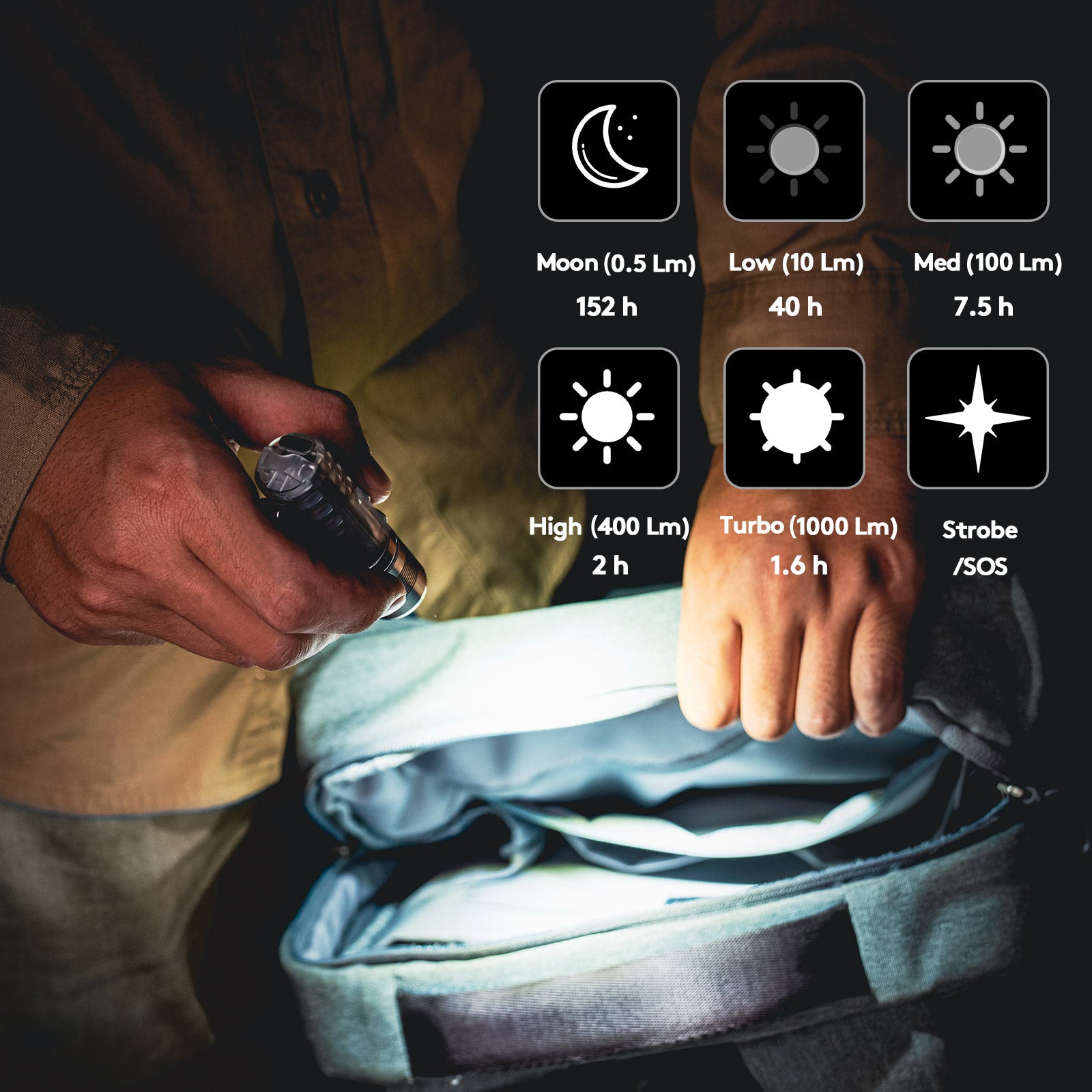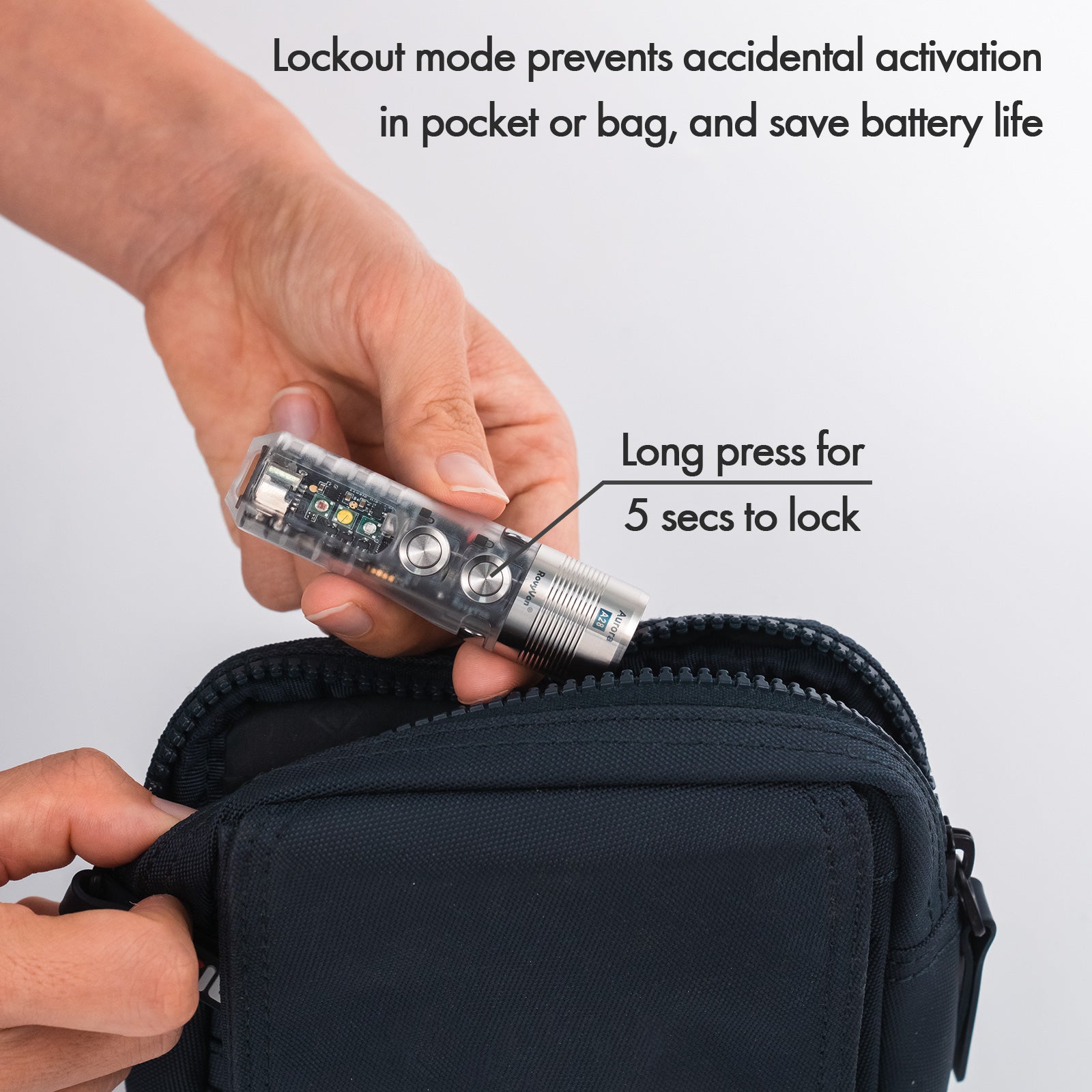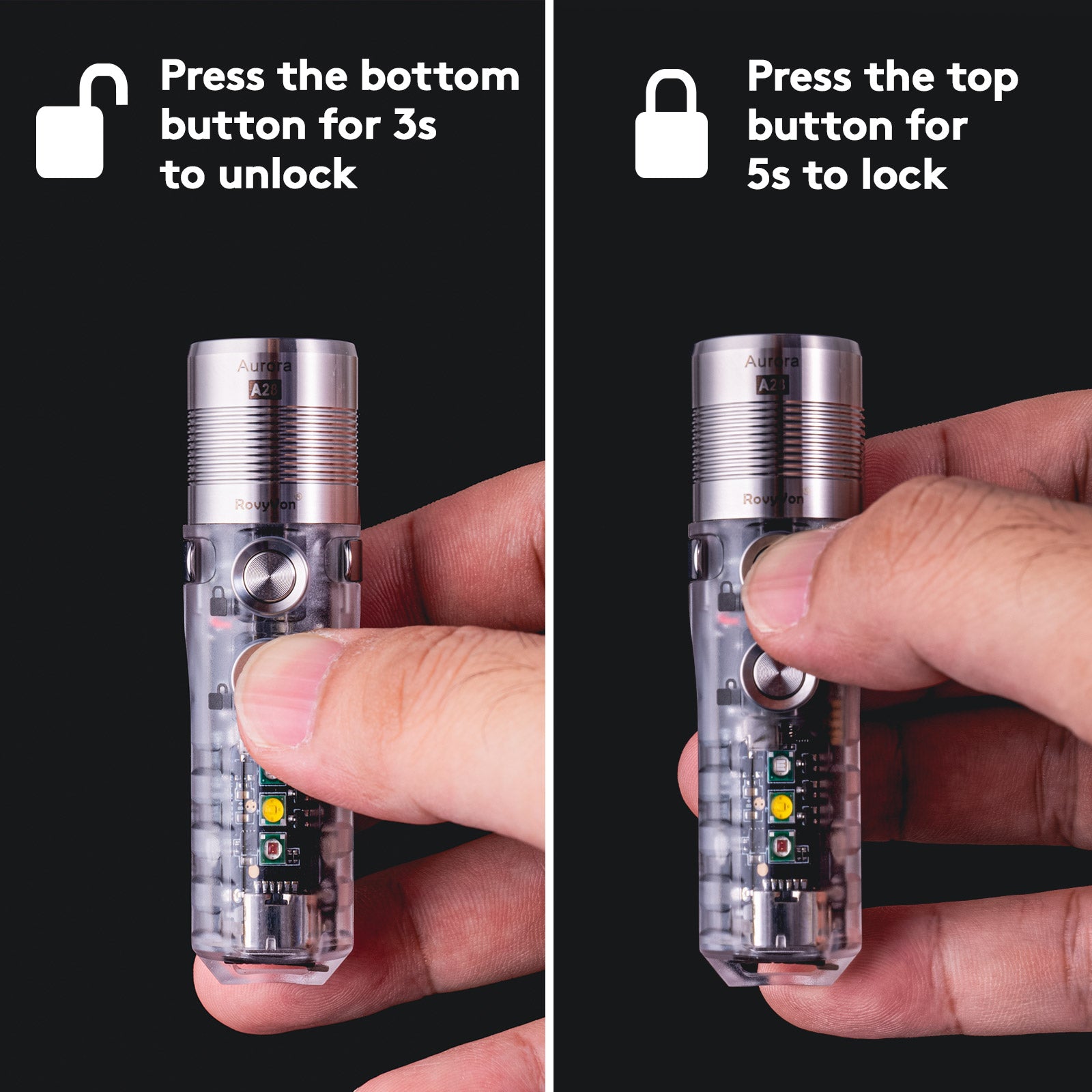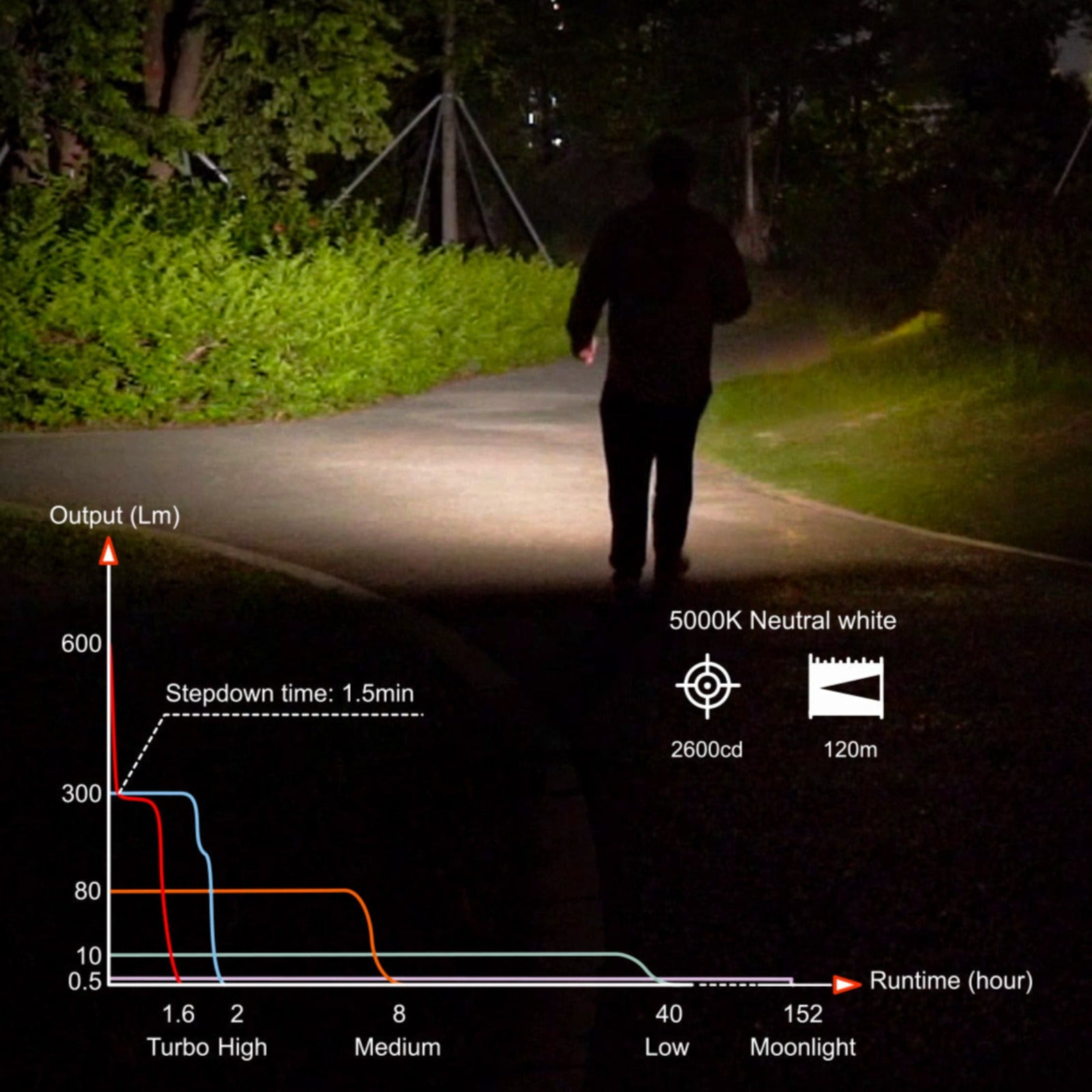Button 1 (For front light)
1. Lock: with the light switched off, a long press for 5s to lock, and the front light will flash twice.
*The operation below is under unlock status (check Button 2)
2. Moon: with the light switched off, click to turn on, then click again to turn off.
3. Constantly on (daily modes): rapid double click to turn on (memorized mode)
(1) Change modes: click to cycle thru Low-Med-High-Turbo
(2) Turn off: press 0.5s
*The last-used mode will be memorized after the light was turned off.
4. Emergency modes: rapid double click to turn on from Strobe mode
(1) Change modes: click to cycle thru Strobe-SOS
(2) Turn off: press for 0.5s
Button 2 (for momentary on & Side LEDs)
1. Unlock: with the light locked, long press for 3s to unlock, and the FRONT LIGHT will flash 3 times.
2. Momentary on: with the light switched off, press and hold for Turbo mode of the FRONT LED, and release to turn off.
3. Side LEDs
A. A28U (UV+Red+White)
(1) White
A. Turn on: with the light switched off, single click
B. Change modes: then click again to cycle thru Low-High
(2) Red
A. Turn on: Rapid double click to turn on from Low mode
B. Change modes: click to cycle thru Low-High-Flash-Beacon
(3) UV: Rapid triple click to turn on, then click to turn off
(4) Turn off: press for 0.5s
B. A28WU (White/UV/White)
(1) White
A. Turn on: with the light switched off, single click
B. Change modes: then click again to cycle thru Low-High
C. Turn off: press for 0.5s
(2) UV
A. Turn on: rapid double click
B. Turn off: click or press for 0.5s
C. A28R (Red/White/Red)
(1) White
A. Turn on: with the light switched off, single click
B. Change modes: then click to cycle thru Low-High
(2) Red
I. Constant on
a) Turn on: rapid double click to turn on from Low mode
b) Change modes: click to cycle thru Low-High
II. Signal
a) Turn on: rapid triple click to turn on from Beacon
b) Change modes: click to cycle thru Beacon-Flash
(3) Turn off: press for 0.5s